One of the best parts of being a PC enthusiast is the freedom to build your computer in your own way. You’re not limited to picking from a couple different preset options. When we launch a new generation of motherboards, we don’t just design one model and expect it to meet everyone’s needs. We give you a broad range of options from our ROG Maximus, Crosshair, and Strix lineups so that you can find the board with the right features and style for your next build.
While it’s empowering to have all these different models to choose from, we do understand that it can also be a little intimidating to sort through all the available options. We’re here to help. In this article, we’ll introduce you to our different motherboard product families and explain what makes each family unique. Along the way, we’ll walk you through some of our naming conventions so that you can quickly sort through the different models in each lineup.
ROG Maximus and ROG Crosshair lead the charge
If you’re a hardcore gamer with a thirst for cutting-edge hardware, our high-end motherboards should be your first choice. For years, these boards have been paving the way for the rest of the industry. Almost all our key motherboard innovations debuted in ROG motherboards. Features like AI Overclocking, the PCIe Slot Q-Release Button, and Dynamic OC Switcher all appeared first in trendsetting ROG boards.
Armed with robust VRMs, beefy heatsinks, and extensive cooling options, these motherboards enable overclockers to extract the full potential of their new CPUs. You'll find everything you need for a premium gaming experience in this lineup: comprehensive connectivity, plentiful high-speed M.2 slots, cutting-edge networking, high-fidelity audio, and much more.
ROG's top-tier motherboards are divided into two camps: ROG Maximus and ROG Crosshair. ROG Maximus boards have the requisite sockets for Intel CPUs, whereas ROG Crosshair motherboards are built for AMD CPUs.
Extreme vs. Apex vs. Hero
Inside these two camps, you’ll find a variety of options. The “Extreme” boards, like the ROG Maximus Z890 Extreme, are always the highest-end motherboards in the family. Designed for those who dare to want it all, these EATX motherboards are loaded with cutting-edge features and sizzling gamer style. Extreme boards always deliver unmatched personalization options, like the 5-inch full color LCD display you’ll find atop the I/O shroud of the ROG Maximus Z890 Extreme.

Meanwhile, our Apex motherboards are designed for professional overclockers chasing new world records. The optimized 2-DIMM memory layout of these motherboards lets them reach DRAM timings and frequencies beyond the capabilities of other boards. Just recently, professional OC-er SAFEDISK used the ROG Crosshair X870E Apex and an AMD Ryzen 9 9950X to earn a raft of Global First Place records.
Our ROG Maximus and ROG Crosshair families always include at least one “Hero” model. Loaded with premium features, yet priced within the reach of a wide range of PC enthusiasts, these motherboards are some of our most popular options. If one of Intel’s 12th Gen Core CPUs has caught your attention, check out the ROG Maximus Z890 Hero, or if one AMD’s latest Ryzen 7000 Series CPUs has your name on it, peek at the ROG Crosshair X870E Hero.
There are a couple more models that you might find in our ROG Maximus and ROG Crosshair lineups, depending on the generation. Our “Formula” boards set you up for liquid cooling, along with a strikingly different aesthetic — typically white-themed. For devotees of the microATX form factor, we sometimes offer “Gene” motherboards, like the ROG Crosshair X670E Gene.